few days ago, face book surprised us by launching a lot of social plugins, one of them, actually the most popular one yet is the famous like button,
In this tutorial you’ll learn how to add it to your blogger blog.
and you’ll learn how to customize
Log into your blogger account, then go to Layout >> Edit Html.
Before doing any thing you must check Expand Widget Templates box.
And find the next Code
What, If you didn’t find the code above in your template, The try to find the following,
click Save Template and you are done.
in the above code change the following parts,
In this tutorial you’ll learn how to add it to your blogger blog.
and you’ll learn how to customize
- change the verb, like or recommend.
- change it’s color.
- change it’s font.
Step 1. adding it to your template.
The button code,<b:if cond='data:blog.pageType == "item"'> <iframe allowTransparency='true' expr:src='"http://www.facebook.com/plugins/like.php?href=" + data:post.url + "&layout=standard&show_faces=false&width=100&action=like&font=arial&colorscheme=light"' frameborder='0' scrolling='no' style='border:none; overflow:hidden; width:450px; height:40px;'/> </b:if>where to add it ?
Log into your blogger account, then go to Layout >> Edit Html.
Before doing any thing you must check Expand Widget Templates box.
And find the next Code
<div class='post-header-line-1'/>And after it, paste your button code
What, If you didn’t find the code above in your template, The try to find the following,
<data:post.body/>And paste the button code Before it.
click Save Template and you are done.
Step 2. Customize your button & Demo.
in the above code you can customize 3 parts. and i’ve colored them to make it easy for you to recognize, in the above code change the following parts,
- like this part controls the verb that appear on your button, keep it as you see or change it to recommend if you want.
- arial this part controls the font type, keep it or change it to one of the following, lucida+grande
segoe+ui
tahoma
trebuchet+ms
verdana - light this part controls your button color theme, and you have three options, light, evil, or dark
- Update, How to make it appear on your home page.
<b:if cond='data:blog.pageType == "item"'>
</b:if>I wish you all like it and please leave your comments


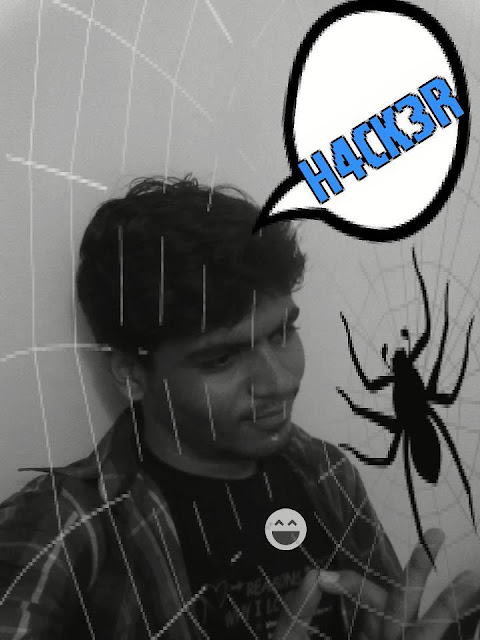

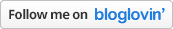

0 comments:
Post a Comment