FaceBook Chat allows you an option to appear ‘offline’ if you do not want to be bothered by chat messages of your FaceBook friends. ‘Going Offline’ means turning off the FaceBook chat completely and as a consequence, you are unable to see who all in your contact list are online. ‘Online Now’ is a FaceBook app that lets you remain invisible to others while allowing you to see who all in your contact list are online.
‘Online Now’, in simple words, adds an invisible mode to FaceBook chat. This is similar to invisible modes as offered by other IMs like GTalk, Yahoo, etc.
Using this app is pretty easy. Just go to the FaceBook website and login using your login credentials. Now go to the ‘Online Now’ app by pointing your web browser to http://apps.facebook.com/invisible/ . Now just allow access to the application and you will be made invisible. Besides, a list of friends (who are online at that time) will also be shown.
The only drawback in this application is that it doesn’t allow you to chat with friends while being invisible. This means that you need to show online even if you want to talk to just one person on your contact list while being unavailable to others.
‘Online Now’, in simple words, adds an invisible mode to FaceBook chat. This is similar to invisible modes as offered by other IMs like GTalk, Yahoo, etc.
Using this app is pretty easy. Just go to the FaceBook website and login using your login credentials. Now go to the ‘Online Now’ app by pointing your web browser to http://apps.facebook.com/invisible/ . Now just allow access to the application and you will be made invisible. Besides, a list of friends (who are online at that time) will also be shown.
The only drawback in this application is that it doesn’t allow you to chat with friends while being invisible. This means that you need to show online even if you want to talk to just one person on your contact list while being unavailable to others.

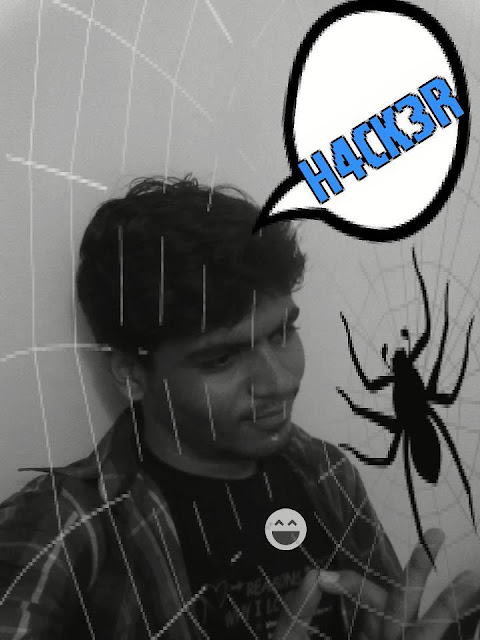

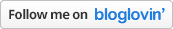

0 comments:
Post a Comment