If You Get some items which you want to access easily that item are add in desktop right click.
You Can add any item which you want to access easily. Today I am posting articale about adding Control Panel in desktop right click items.If You Want to add Control panel in your right click menu of desktop as shown in above Image..Now Let's Start Tutorial..
If U Like this Post Wait 5 Seconds n share it.....
You Can add any item which you want to access easily. Today I am posting articale about adding Control Panel in desktop right click items.If You Want to add Control panel in your right click menu of desktop as shown in above Image..Now Let's Start Tutorial..
How To Add Control Panel in Right Click Menu Of Desktop
- Open Run Command
- And Then Type regedit and Then Hit ENTER
- Now, You Can See Registry Editor after that Go to Below Location..
HKEY_CLASSES_ROOT\Directory\Background\shell
- Now, Right Click On shell and create new key called control panel
- Under that one, you’ll want to right-click and create a new key called “command”
- Select the “command” key on the left-hand side, and then set the (Default) value on the right-hand side to the following:
rundll32.exe shell32.dll,Control_RunDLL
- You can immediately see the new item in your desktop menu, and it would be working. To remove, simply delete the Control Panel key.
If U Like this Post Wait 5 Seconds n share it.....


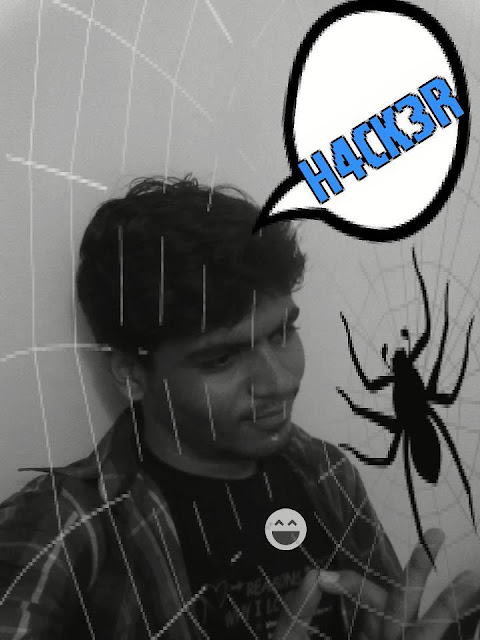

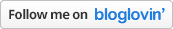

0 comments:
Post a Comment