Facebook, Twitter, flicker, orkut etc are using for social networking but now a days Google developed Google + in social network.
If you already have Google+ Plus account, and if you're kind of wondering How to Make "Add Me on Google+ Plus" Widget "Add to Circles" in Blogger Google. Well, then this post will show you how to do that. Anyway, as you've known that by putting the widget allows you to show the visitors of your blog or website that you have a Google+ account. Therefore its a great opportunity to get in touch with your visitors and to increasing your friends to add you in circles.
Well, here's how to add "Add Me on Google+ Plus" widget on Blogger Sidebar:
Then The widget looks like something this!!!!
If you already have Google+ Plus account, and if you're kind of wondering How to Make "Add Me on Google+ Plus" Widget "Add to Circles" in Blogger Google. Well, then this post will show you how to do that. Anyway, as you've known that by putting the widget allows you to show the visitors of your blog or website that you have a Google+ account. Therefore its a great opportunity to get in touch with your visitors and to increasing your friends to add you in circles.
How to add "Add me on Google +" widget for blogger
Well, here's how to add "Add Me on Google+ Plus" widget on Blogger Sidebar:
- Firstly, you need to visit your Google Plus profile page. Then take a look at the URL in your browser address bar. It looks like this:https://plus.google.com/106124274181440071950/posts
- The red marked is Google+ ID, now you should copy this!
- Now Go to Widgetplus.com then click Get Widget button.
- Then you paste the Google+ ID you've copied, looks like this. In this part you can customization.
- After that you click the orange "Get Code" button, and copy that HTML code.
- Now, you login to Blogger > go to Design > Page Elements and click an "Add A Gadget", then Select HTML/Javascript.
- Just paste the code you've copied to the HTML box and save it. Enjoy!
Then The widget looks like something this!!!!






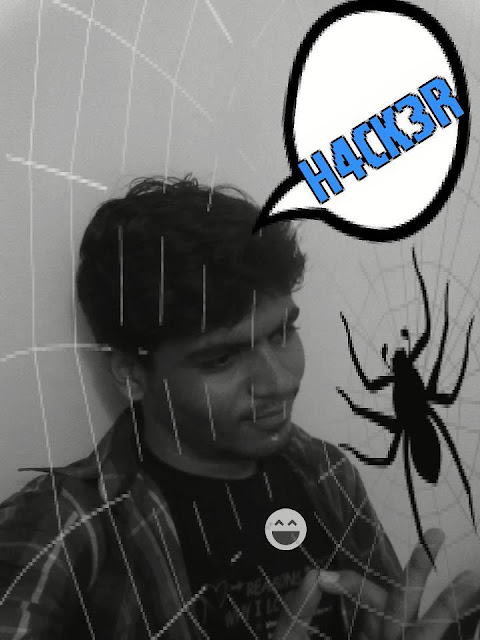

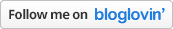

0 comments:
Post a Comment