Mozilla Firefox is one of the popular browser. It has so many add-ons which makes browsing more easier & enjoyment. On the other hand, Facebook is the most popular social network. By browsing Mozilla, you can easily get update notification without opening Facebook.
At first, you need to install Mozilla addon – Facebook Toolbar.

At first, you need to install Mozilla addon – Facebook Toolbar.

About Facebook Tololbar addons:
- Search Facebook from anywhere:
The Search Box allows you to easily search Facebook no matter where you are. Select a friend from the dropdown to go directly to their profile, or hit "enter" to see the search results.
- Get Notified:
Icons on the toolbar tell you how many new pokes, friend requests, and messages you have. A pop-up will notify you when your friends update their statuses, write a new note or interact with you on Facebook.
- Connect with Friends:
Click the icon to open the Facebook friends sidebar. You can sort your friends by name or status and easily interact with them and their profiles.
- Share Content:
The share button lets you share the page that you are currently browsing by sending it to friends or posting it to your profile.
- Upload Photos:
The upload photos button lets you find photos on your computer, caption and tag them, and upload them to Facebook.
Click Add to Firefox. Its size – 368 kb.
Dowload it.
Click Install now.
Restart Mozilla.

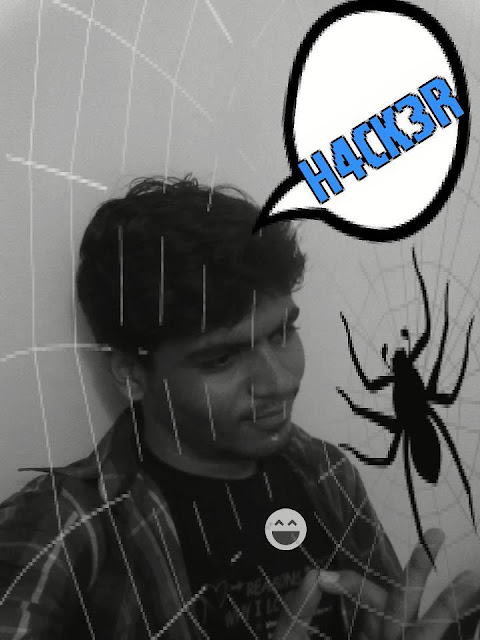

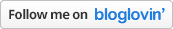

0 comments:
Post a Comment