Easily sync files to your SkyDrive account using the free tool.
S
ky Drive has certain limitations when accessing your online storage over the web interface or while connecting as a network drive in Windows Explorer. These limitations should now change with he new SkyDrive App offered by Microsoft for PCs and other platforms. Login through your existing SkyDrive account and follow the link 'Get SkyDrive Apps'. At first, you will find the button 'Get Apps' under 'SkyDrive for Windows' and then click on the 'Download' button. One should also follow the link 'Manage storage' in SkyDrive. This service offers new registrations 7 GB of free space. Once you have downloaded the SkyDrive app, enter your SkyDrive credentials when starting the app for the first time. Now, you can access SkyDrive through Windows Explorer.

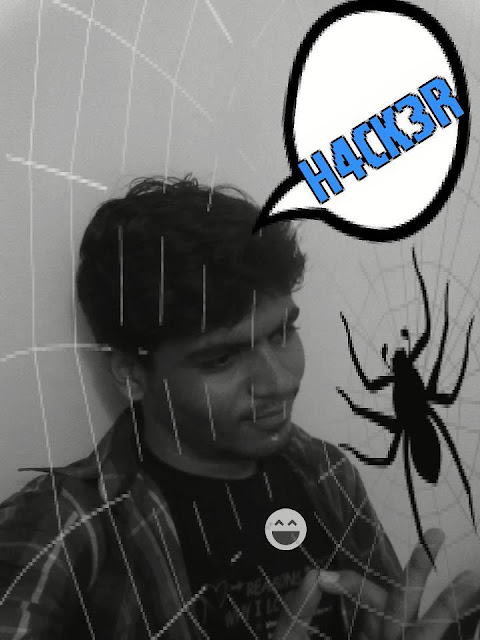

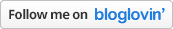

0 comments:
Post a Comment