I
changed my Laptop("Sleepy Angel")'s password 48 hours ago after that i worked for 48 hours and my sleepy angel continuously wake up with me and i forgot password because that password i used first time so its happen. Now problem is that i want to set my old password without confirmation of password. I got its solution.How to set new password without confirm password
- Go to Run type lusrmgr.msc [Logon User Manager Microsoft Console] Hit Enter.
- Now you will see this below window click on left side Users folder

- Right click on user account name my account name is administrator and click on set password

- After set password click on proceed.

- Now set your password with out confirmation of old password


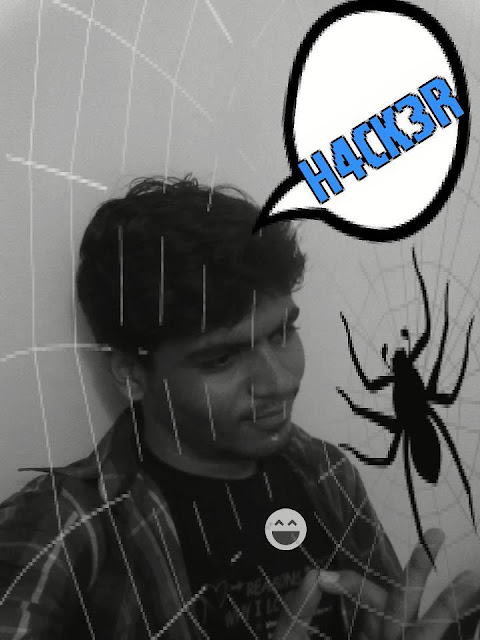

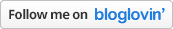

Wonderful site. A lot of helpful info here. I am sending
ReplyDeleteit to several friends ans also sharing in delicious.
And certainly, thanks to your sweat!
My web blog site oficial