How to add this linked share button in blogger
Step 1: Login To Blogger Account\
Step 2: Go to Design>> Edit HTML
Check Expand Widget Templates
Step 3: Then Find Following Coding in your template
<data:post.body/>
Step 4: Then Paste coding provided below just above that line you recently find.
Select which type of linked share button add in your blogger.
For Horizontal linkedin share button

<script src="http://platform.linkedin.com/in.js" type="text/javascript"></script> <script type="IN/Share" data-counter="right"></script>
For No Count linkedin share button

<script src="http://platform.linkedin.com/in.js" type="text/javascript"></script> <script type="IN/Share"></script>
For Vertical linkedin share button

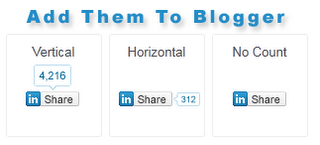

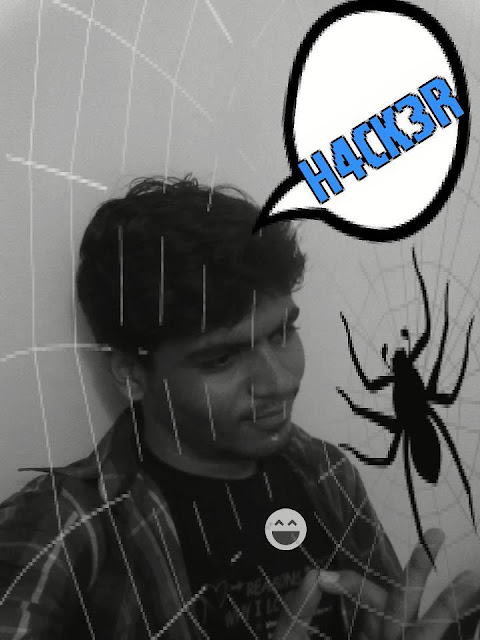

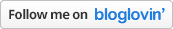

Nice post Mayur.
ReplyDeleteI have tried your steps and many others but I have some strange issue. I can see LinkedIn share button only on few pages which I have published few months ago.
I have tried to go back to default and tried above steps again but no luck. I am getting back share button on few posts only. Can you please advise?
My blog is at http://virtualcloudzz.blogspot.com.au/
@virtualcloudz I tried for you but there was no issue i checked my most of post and there is no any issue like that....
ReplyDeleteThe Android Mania