Hai Blogger, talking about Blogging tips.. today we'll learn how to add google translator widget to you blogger that allow everyone arround the world understand the content of your blog. it goods for your blog when you want to get much bigger traffic visior arround the world. Anyway, the google translator widget will gonna look like this.
Let you know how to do this thing :
If You Like This Article Then Take a 5 minutes and Share this Article....
Follow Us And Enjoy More Tricks Tips And Tutorials....
Let you know how to do this thing :
- Login to Blogger account
- Click Design / Layout
- Click Page Eelement
- Click add A Gatget and Choose HTML/Javascript
- Now, Copy And Paste below Code Into It.
<script src="http://www.gmodules.com/ig/ifr?url=http://www.google.com/ig/modules/translatemypage.xml&up_source_language=en&w=160&h=60&title=&border=&output=js"></script><noscript><a href="http://www.cutehearthacker.blogspot.com/">Grab This</a><br />
- Now, Save HTML/Javascript and You Have Done It Chearsssssssssss!!!!!!!!!!
If You Like This Article Then Take a 5 minutes and Share this Article....
Follow Us And Enjoy More Tricks Tips And Tutorials....


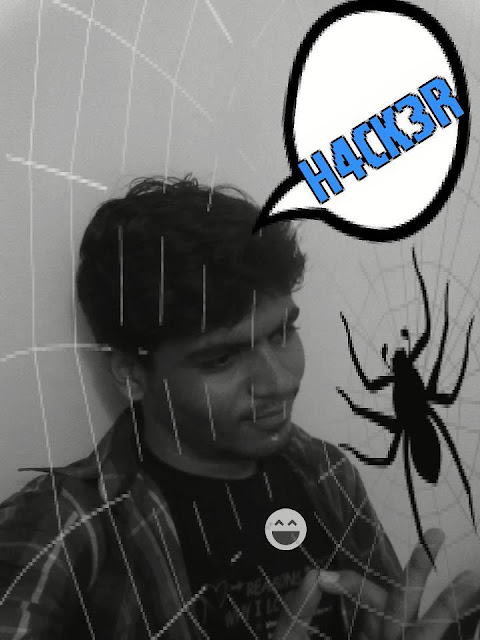

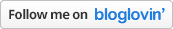

0 comments:
Post a Comment