LOCK A FOLDER
first select a folder for example i'll use a folder name movies in D drive D:\movies\
in the same drive u create a text file and type
ren movies movies.{21EC2020-3AEA-1069-A2DD-08002B30309D}
and save it as loc.bat
again u type in a notepad as
ren movies.{21EC2020-3AEA-1069-A2DD-08002B30309D} movies
and save it as key.bat
now in D drive u can see two batch files loc and key.. when u double click loc the movie folder will change to control panel and whn u double click key the control panel will change to normal folder..
Try this out .....
It may be secure ur personal data......try n follow my blog......


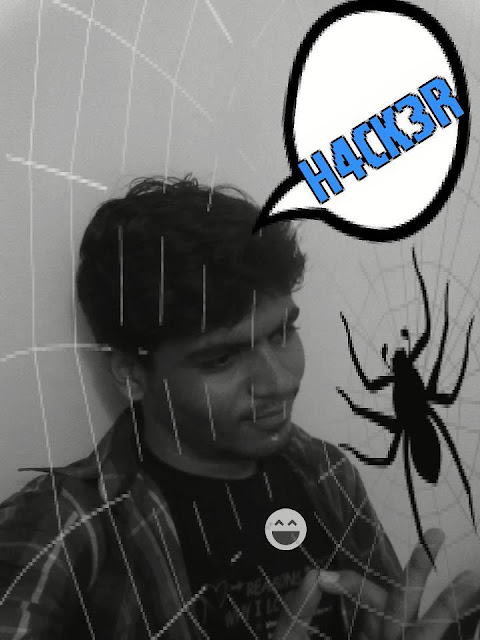

0 comments:
Post a Comment